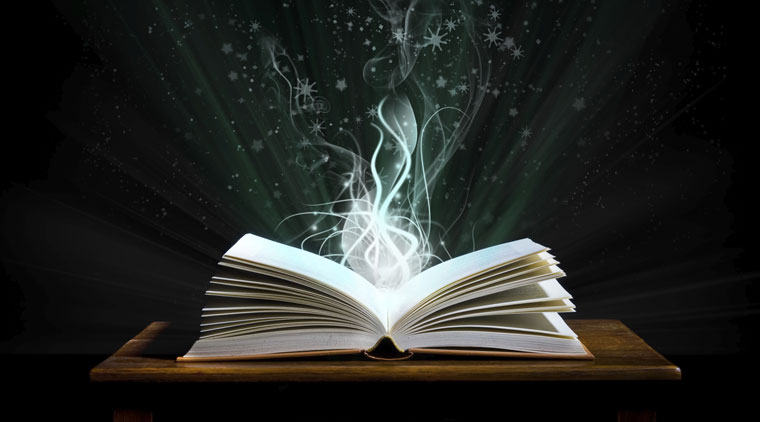Popular Articles
Discovering the Stonk Bin: Your Gateway to Timely Stock Tips from BannerView.com
Seminar Success: From The Back Row
BannerView Press Publishes New Guide Titled Help Wanted: Women to Play College Basketball
Build Brand Awareness Via Youth Sports
Website Leasing: What is it, How Does it Work and How Can I Benefit?
Categories
Business Development Brand Management Online Marketing Creative Development Work/Life Balance BannerView Events Industry Trends
Download
 Whitepapers, Infographics, & Quick Guides
Whitepapers, Infographics, & Quick Guides
What Email Campaign Schedules Generate the Most ROI?
Which Content Marketing Strategies Get the Best ROI?
Which Social Media Marketing Strategies Work Best?
Benefits of a Fully Functional & Optimized Website