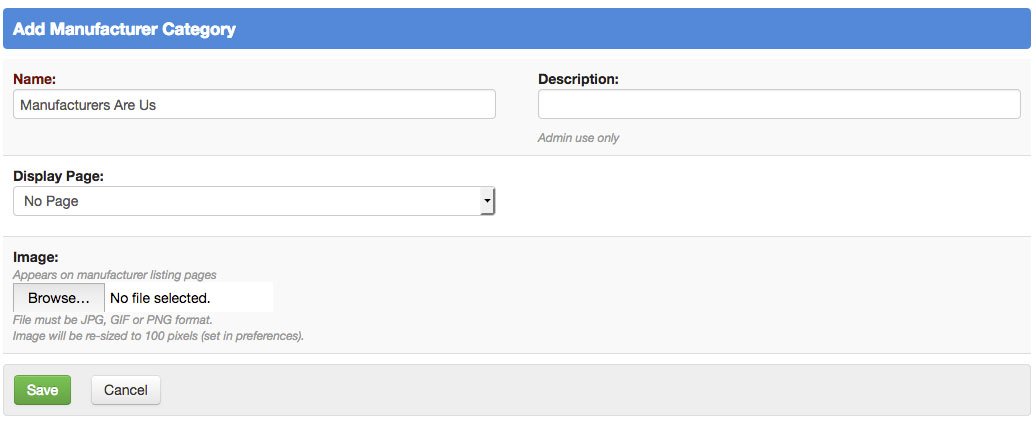BannerMerchant: Create & Modify Manufacturers
Manufacturers are not required to add or list products but they can be helpful as an additional filtering option. Clicking the ‘Add Manufacturer’ icon in the ‘Manufacturers’ tab or drop down on the BannerMerchant dashboard will take you to the add screen where you can define the name and a display page. Just like with adding categories, if you select ‘Add new’ from the display page dropdown, you will be given options to configure for the page and content also.
To Add a New Manufacturer:
While in the BannerMerchant grip, click Manufacturers > Add New in the top navigation or dashboard tabs.
To Modify an Existing Manufacturer:
While in the BannerMerchant grip, click Manufacturers > Manage in the top navigation or dashboard tabs.